Piezo/Piezo to Piezo/Switch Adaptor
by Keith Raper
DON’T MISS THE UPDATED INFO
BELOW THE ORIGINAL CONTENT 😉
The information provided here is freely available to all for NON-COMMERCIAL purposes only.
The schematics and information are provided ‘as is’, without warranty of any kind.
As everything provided on this website, the author (Keith Raper), EDrum For Free or any other party cannot be held responsible for any damages to yourself, others, or equipment while attempting
any of the projects listed on these pages.
Please use common sense.
Many of you and mostly members of the DTXPress Yahoo! group have heard about the “Magic Box” which will allow two pads to use one input on the DTXpress, and also combine two piezos from a single pad into a single piezo and rim switch signal for use on the DTXpress (some non Yamaha dual zone pads use two piezos instead of a single piezo and a rim switch).
As the original “Magic Box” was quite complex, I have come up with a simplified idea which should be within the abilities of anyone who wants to have a go. The components will only cost a few cents and the circuit is “passive” in that it does not use any external power (but has an “active” component).
Here are some schematics for various applications :

NB : Bear in mind that when combining two pads into one input you can only get one sound at a time (although you can get both if one hit is slightly after the other) so you need to choose your combinations with some thought (ie don’t combine the kick drum, snare or high-hat with anything).
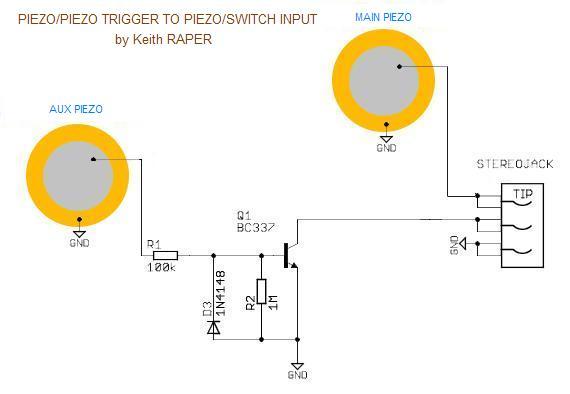
Example applications :
– Mesh Head dual-trigger (piezo/piezo) to piezo/switch input (Dual mesh toms on the TD-8/TD-6V/DTXPress/…).
– Dual-zone cymbal made of 2 piezos (design by PFozz to come).
– Triple-zone cymbal made of 3 piezos (design by PFozz to come).
– …
For less “rim/edge sensitivity”, reduce the R2 value but DON’T replace it with a wire (100K to 1M is alright).
UPDATED (03/2006)
I have now made a PCB and am building up my DTXpander (for a small fee) for people who cannot do it themselves.


I am still happy for people to build their own, and here’s the latest circuit : http://edrum.for.free.fr/static/pictures/KeithRDTXpanderCheapB.pdf
The changes are minor :
1. putting a potentiometer for R1 to adjust sensitivity
2. Schottky diodes to reduce the voltage drop from the piezos (0.3V instead of 0.7V)
3. a jumper to allow one of the diodes to be shorted out.
These changes may help with systems not like my commercial DTXpress kit.
The Schottky diodes will help if the piezo signals are low – I have not noticed any difference with the DTXpress.
The option to bypass one of the diodes can help improve the signal from that pad if the polarity is wrong on the pad – the circuit works best with positive going pulses from the piezo.
Enjoy 😉
Keith Raper
(Key Design Electronics Ltd.)
Excellent design, Keith!
Thanx for your contribution 😉
Best.
www.eareckon.com
Piezo/Piezo to Piezo/Switch Adaptor
by Keith Raper
DON’T MISS THE UPDATED INFO
BELOW THE ORIGINAL CONTENT 😉
The information provided here is freely available to all for NON-COMMERCIAL purposes only.
The schematics and information are provided ‘as is’, without warranty of any kind.
As everything provided on this website, the author (Keith Raper), EDrum For Free or any other party cannot be held responsible for any damages to yourself, others, or equipment while attempting
any of the projects listed on these pages.
Please use common sense.
Many of you and mostly members of the DTXPress Yahoo! group have heard about the “Magic Box” which will allow two pads to use one input on the DTXpress, and also combine two piezos from a single pad into a single piezo and rim switch signal for use on the DTXpress (some non Yamaha dual zone pads use two piezos instead of a single piezo and a rim switch).
As the original “Magic Box” was quite complex, I have come up with a simplified idea which should be within the abilities of anyone who wants to have a go. The components will only cost a few cents and the circuit is “passive” in that it does not use any external power (but has an “active” component).
Here are some schematics for various applications :

NB : Bear in mind that when combining two pads into one input you can only get one sound at a time (although you can get both if one hit is slightly after the other) so you need to choose your combinations with some thought (ie don’t combine the kick drum, snare or high-hat with anything).
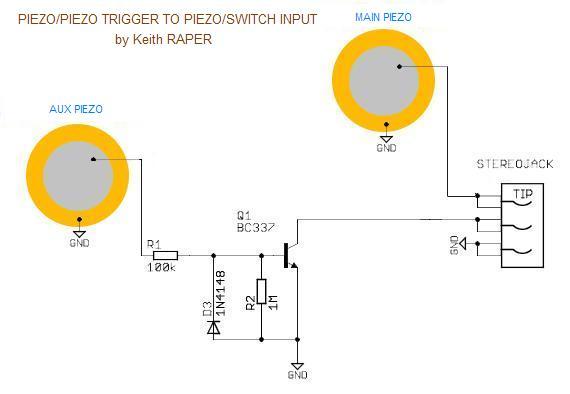
Example applications :
– Mesh Head dual-trigger (piezo/piezo) to piezo/switch input (Dual mesh toms on the TD-8/TD-6V/DTXPress/…).
– Dual-zone cymbal made of 2 piezos (design by PFozz to come).
– Triple-zone cymbal made of 3 piezos (design by PFozz to come).
– …
For less “rim/edge sensitivity”, reduce the R2 value but DON’T replace it with a wire (100K to 1M is alright).
UPDATED (03/2006)
I have now made a PCB and am building up my DTXpander (for a small fee) for people who cannot do it themselves.


I am still happy for people to build their own, and here’s the latest circuit : http://edrum.for.free.fr/static/pictures/KeithRDTXpanderCheapB.pdf
The changes are minor :
1. putting a potentiometer for R1 to adjust sensitivity
2. Schottky diodes to reduce the voltage drop from the piezos (0.3V instead of 0.7V)
3. a jumper to allow one of the diodes to be shorted out.
These changes may help with systems not like my commercial DTXpress kit.
The Schottky diodes will help if the piezo signals are low – I have not noticed any difference with the DTXpress.
The option to bypass one of the diodes can help improve the signal from that pad if the polarity is wrong on the pad – the circuit works best with positive going pulses from the piezo.
Enjoy 😉
Keith Raper
(Key Design Electronics Ltd.)
Excellent design, Keith!
Thanx for your contribution 😉
Best.
www.eareckon.com
estou tendo dificuldades para fazer o PCB Switch Adaptor… alguém poderia me ajudar¿
can anyone post a more dteailed picture of how they have made this circuit, I am trying to make an ekit cymbal using this for a 2-zone. I’ve got one of the piezos working (te one which connects straight onto it) but have tried all kinds of variations on what I can see in that circuit but can’t seem to get it working, I have no previous experience so the more help the better, I would really appreciate it.
Thanks
No success with the piezo-switch (KRC) design on my Alesis DM10. Works with my DIY piezo-real switch.
I’m using a 2N5961 instead of a BC337, could that be an issue ? (there supposed to be equivalent).
Also I’d like to know how a hard hit on the rim is received differently than a pinch.
Lastly, elrules put a link to a Vdrum post which he says helped him. The link doesn’t work unfortunately. Is it possible to check ?
Thanks
AJOMuse
@tazinnuedo said:
does someone can tell me what is a schottky diode please???? is there a schematic about the new circuit with udpates? because i’m bad and i don’t understand where i have to insert a jumper… ( the jumper is here to shorcut one of the diodes???right???)
does the last photo represent the first schematic or the second??? i’m not sure but there there ‘s a lot af componant into the box and the second schematic no…
francois
Hi tazinnuedo – you can use a 1N34A germanium diode in place of the Schottky diode. Schottky diodes exist primarily because of very fast reverse recovery time – useful in switching power supplies and class D audio amplifiers. They tend to have a lower forward voltage than silicon diodes but the germanium 1N34A does better at the lower forward currents such as exist in the Raper circuit.
Hello together, I use the AUX part from the second circuit (yellow piezo) to use a trigger bass drum pad on an drum modul which normally have only a switch pedal for the bass drum. The circuit works very well, but if I make smooth kicks the sensivity is a bit to low and some kicks don´t give a sound. How can I increase the sensitivity of these circuit? I tried to use a potentiometer for R1 to adjust the resistance, but it doenst help. How can I improve?
To get more sensitivity must I decrease R1 and increase R2?
Thank you for your help.
Please log in to read and reply to this topic.
No products in the cart.
Get all the latest on new releases,
updates and offers directly to your inbox.
Note: By clicking the 'I WANT IN' button, you will not be creating a Toontrack user account. You will only sign up to get our newsletters, offers and promotions to your inbox. You can unsubscribe at any time from a link at the bottom of each email. If you want to learn more about our privacy policy, please find detailed information here.
